Return Largest Numbers in Arrays
Learn how to solve the freeCodeCamp algorithm 'Return Largest Numbers in Arrays' using a for-loop and the Array.push() method.
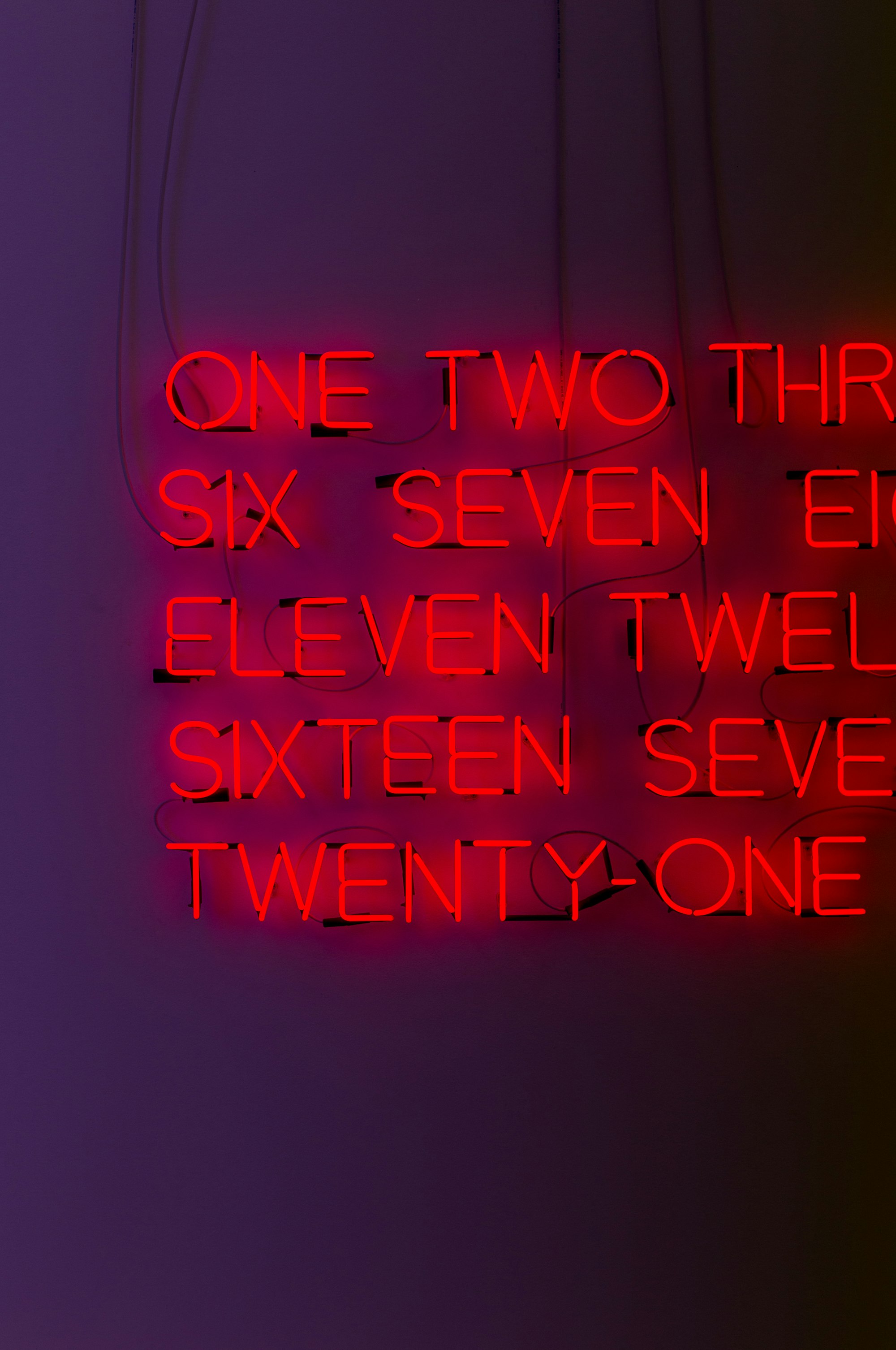
In this freeCodeCamp algorithm we need to return the largest numbers of each given array.
Spec
Return an array consisting of the largest number from each provided sub-array. For simplicity, the provided array will contain exactly 4 sub-arrays.
Remember, you can iterate through an array with a simple for loop, and access each member with array syntax arr[i].
Requirements
largestOfFour([[4, 5, 1, 3], [13, 27, 18, 26], [32, 35, 37, 39], [1000, 1001, 857, 1]])should return an array.largestOfFour([[13, 27, 18, 26], [4, 5, 1, 3], [32, 35, 37, 39], [1000, 1001, 857, 1]])should return[27, 5, 39, 1001]largestOfFour([[4, 9, 1, 3], [13, 35, 18, 26], [32, 35, 97, 39], [1000000, 1001, 857, 1]])should return[9, 35, 97, 1000000]largestOfFour([[17, 23, 25, 12], [25, 7, 34, 48], [4, -10, 18, 21], [-72, -3, -17, -10]])should return[25, 48, 21, -3]
Psuedocode
// Create a function that accepts an array of sub-arrays
// Create a new array to store the largest numbers from each sub-array
// Loop over each sub-array
// Sort the numbers from high to low with the given sub-array
// Push the largest number of sub-array to the array of largest numbers
// Return largest numbers array
Solving the Algorithm
Setting up our function
Let's create our function that will accept an array of sub-arrays. Don't get too hung up on this as it doesn't need to be anything more than a variable. Just assume that this variable is going to be an array of sub-arrays.
function largestOfFour(arr) {
}
Create an array to store the largest number of each sub-array
This is pretty straight forward. We're going to setup an array that we can use to store the largest numbers from each sub-array.
function largestOfFour(arr) {
var largestNums = [];
}
Loop over each sub-array
function largestOfFour(arr) {
var largestNums = [];
for(var i in arr) {
console.log(arr[i])
}
}
largestOfFour([[4, 5, 1, 3], [13, 27, 18, 26], [32, 35, 37, 39], [1000, 1001, 857, 1]]);
// Returns each sub-array
// [4, 5, 1, 3]
// [13, 27, 18, 26]
// [32, 35, 37, 39]
// [1000, 1001, 857, 1]
Sort numbers in each sub-array from high to low
JavaScript has a handy method we can use called Array.sort() that will, hence the name, allow us to sort an array.
[By default] all non-undefined array elements are sorted by converting them to strings and comparing [the] strings in Unicode code point order. For example, "Banana" comes before "cherry". In a numeric sort, 9 comes before 80, but because numbers are converted to strings, "80" comes before "9" in Unicode order. All undefined elements are sorted to the end of the array.
Note: If a compareFunction is supplied, than the sort order can be altered.
If
compareFunctionis supplied, all non-undefined array elements are sorted according to the return value of the compare function...
In our case we want to sort high to low, so within our .sort() method, we can pass in two arguments, a and b (though, they could be named anything). Then instead of sorting them by the default of low to high, we will instead need to reverse the order by returning b - a.
This might be confusing at first, so I would definitely recommend reading through the Mozilla Docs as much as possible and playing around with the example code on their site to gain a more thorough understanding.
Let's give this a shot:
function largestOfFour(arr) {
var largestNums = [];
for(var i in arr) {
arr[i].sort((a, b) => {
return b-a;
});
console.log(arr[i]);
}
}
largestOfFour([[4, 5, 1, 3], [13, 27, 18, 26], [32, 35, 37, 39], [1000, 1001, 857, 1]]);
// Returns each sub-array sorted high to low
// [5, 4, 3, 1]
// [27, 26, 18, 13]
// [39, 37, 35, 32]
// [1001, 1000, 857, 1]
CHALLENGE: With what you now know about .sort(), how would you sort the sub-arrays from low to high?
Push the largest number of sub-array to the array of largest numbers
Now that we have the sub-arrays sorted in a nice, orderly fashion, let's take the highest number from each sub-array and add it to the largestNums array that we created earlier.
We do know that with sorting from high to low, index 0 of each sub-array will always hold the highest number.
Let's use the handy Array.push() method that we know and love.
function largestOfFour(arr) {
var largestNums = [];
for(var i in arr) {
arr[i].sort((a, b) => {
return b-a;
});
largestNums.push(arr[i][0]);
}
}
largestOfFour([[4, 5, 1, 3], [13, 27, 18, 26], [32, 35, 37, 39], [1000, 1001, 857, 1]]);
Return the array with the largest numbers from each sub-array
Last but not least, we must return the largestNums array.
function largestOfFour(arr) {
var largestNums = [];
for(var i in arr) {
arr[i].sort((a, b) => {
return b-a;
console.log(arr[i])
});
largestNums.push(arr[i][0]);
}
return largestNums;
}
largestOfFour([[4, 5, 1, 3], [13, 27, 18, 26], [32, 35, 37, 39], [1000, 1001, 857, 1]]);
// Returns: [5, 27, 39, 1001]
Final Thoughts
This freeCodeCamp algorithm was definitely pretty interesting and it introduced us to the useful .sort() method.
Hopefully you found this to be a helpful walkthrough on how to return the largest numbers in arrays.
Shoot me an email at [email protected] with any questions and if you enjoyed this, stay tuned and subscribe below! 👇
Help us improve our content